Students receive instant resume feedback thanks to VMock
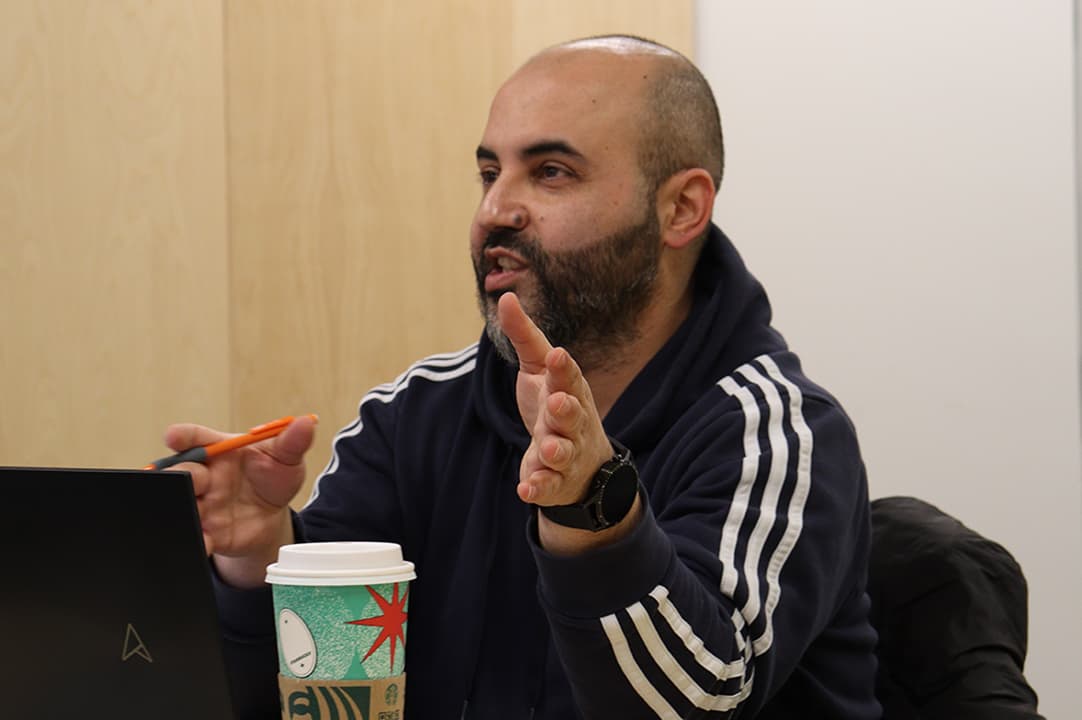
On Feb. 1, Jessica Andrews and Lindsay Bortot from the Employment Centre introduced a new tool called “VMock” to students.
VMock offers real-time feedback through the use of artificial intelligence, providing students with 24/7 access to personalized services. The tool leverages data science, machine learning, and natural language processing to give instant, personalized feedback on resumes based on global best practices.
“VMock can assist you in writing your resume in several ways,” said Andrews. “It can detect grammar and spelling errors. With VMock, you can receive guidance on the content and focus of each section of your resume and receive clear recommendations on how to improve it.”
As described by Andrews and Bortot, the version of VMock available to Algonquin students is specifically designed to meet the requirements of the Employment Centre.
“It is recommended to use either Google Chrome or Mozilla Firefox for the best user experience,” Bortot suggested. “Each student is allotted 10 uploads per academic year and must review the detailed feedback provided by VMock to adjust their resume.”
VMock scores the resume based on best practices and community guidelines with the aim of reaching a score in the green zone, rather than 100%.
“However, VMock only provides feedback on resumes and interview skills, and does not provide feedback on cover letters,” she added.
VMock provides two feedbacks. System Feedback breaks down the resume score into three categories: impact, presentation, and competency. Targeted Feedback, on the other hand, allows students to scan their resume bullet-point by bullet-point and make specific changes to maximize impact. The targeted feedback includes information on the use of action verbs, bullet length, and specifics.
“The VMock workshop is great and the tool is incredibly helpful,” said Wajih Elzohbi after the workshop, a second-year student in the construction engineering technician program. “I’m working on updating my resume and sometimes I feel overwhelmed. VMock helps me focus on specific issues and not only checks for spelling errors, but also provides advice on style. It’s a fantastic guidance for students like me.”
VMock also allows students to customize their feedback by adding words that they know are correctly spelled to the platform’s dictionary. This way, they won’t be marked down for spelling errors for these terms in the future.
VMock is available for students enrolled in any full-time, on-campus program at the Ottawa, Perth or Pembroke campuses. For further support with cover letters, students can book an appointment with an advisor through HireAC.
To access the platform, AC students must log in to the website (vmock.com/algonquincollege) using their Algonquin Live email. Once logged in, students can either create a new resume using provided templates or upload their current resume in PDF format to receive feedback within a minute.








